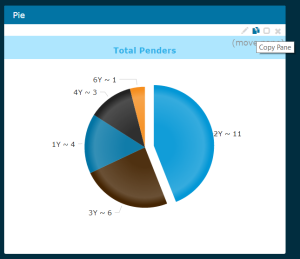Discover New Ways TrackResults Power Users are Diving Deeper Into Marketing and Sales Insight, at a Glance.
We’ve created an all new Custom Tour Form that has significantly multiplied our ever popular notes capacity. If you have multiple questions crammed into any one of our existing note fields, you can now break those questions out. Each into their own little home.
All this comes with an enhanced Sales Detail View that allows you to quickly scan for the details you seek. You will now see emphasized note titles and a dedicated section for all of your Custom Form information. We even display the questions that are missing answers. That way you can address who ever is leaving their work incomplete.
We know you are busy, and when it comes to quickly scanning for important information, access to every little trick in the book helps. Become a TrackResults power user today and contact us for access.
Training for Account Managers:
Original Use Cases:
Client requires their Sales Reps to answer a series of questions. Historically, they had to cram multiple questions into the single “Sales Notes” record, using some sort of delimitation to separate each question. It was a challenge for the Sales Reps to keep their questions / responses consistent, and it was very difficult to for managers to quickly read and identify trends. As a result, we were tasked with building multiple note fields (15 to start) so the client could break each question out into a separate field. This was done so the client could clearly define the questions to be answered, but also to make the information more easily legible.
Then, at the request of a second client, we were tasked with displaying the form questions/responses in the Sales Detail View, concatenated within a single section. This was done to preserve real estate and to prevent white space when questions were left un responded.
Scalability:
It can only be assumed that a client will want to change the “Question” displayed on a form note.
- Option #1) Disable the “old” field and enable a “new” field with the new question until there are no more “spare” note fields. Eventually, development will be required to build more fields. However, it must also be considered that, when disabling the “old” fields, historical information will be hidden from review. That issue will then lead to keeping the “old” field enabled, but with a prefix like “IGNORE” or “DEPRECATED” added to the label so it is not answered on future tours. The final result will be an unappealing UI.
- Option #2) Insert the old custom label as a note record on the fields that have existing note records. Then, change the custom label to the new “Question” at the system administration level. Though it may be rare that a user will go into an old tour and complete new questions, the addition of the old label as a note record will provide a separation between the old question/responses and the new question/responses – effectively creating an audit history, or bookmark of the change.
- inserting the old custom label on multiple old records can be achieved by submitting a dev request and should be done prior to updating the field to the new question.

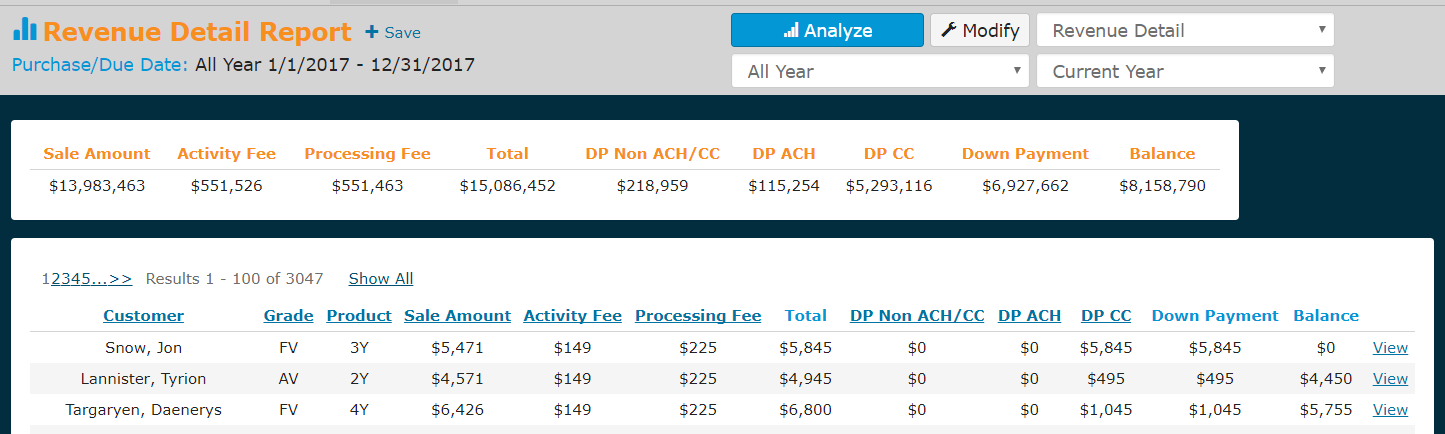
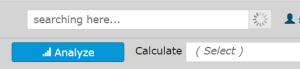 were in a report builder and decided to do a quick search using the lookup, clicking enter would unexpectedly run the Analyze button rather than your search… Annoying right? Well we agree, so we fixed it!
were in a report builder and decided to do a quick search using the lookup, clicking enter would unexpectedly run the Analyze button rather than your search… Annoying right? Well we agree, so we fixed it! r example: Tour Times) the pane will now display the sort chronologically. Previously, these values would only sort alphabetically.
r example: Tour Times) the pane will now display the sort chronologically. Previously, these values would only sort alphabetically.